4 Free Cloud Storage Apps for Storing Important Documents
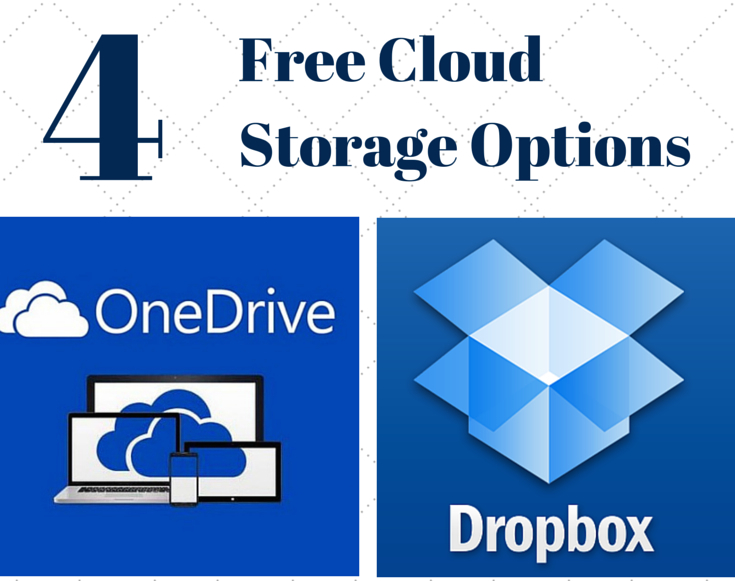
Post by guest contributor Ng Wei Khang
There are plenty of cloud storage platforms available for free (to begin). Only a few of these offer multi-platform support, app integration and security. To learn about the best cloud storage options, keep reading!
Cloud storage is important because it’s a great way to backup documents and even your entire computer in case of theft or hard drive damage. Also, storing your work in the cloud allows you to work remotely and collaboratively with a team.
With the cloud market growing more competitive every day, getting free cloud storage has become easier than ever. Plenty of the services encourage customers to sign up for free and there are no accompanying membership fees!
Below are the top 4 cloud storage services you can use to store important documents:
1. Dropbox

Dropbox is one of the most used public cloud storage platforms today. It gives users free storage space of up to 2GB for personal use. Users can work on Dropbox using a variety of different devices, including personal computers, mobile phones and tablets.
Dropbox allows its users to store documents, files and pictures of any size. Users can also move documents from their system to the cloud, and vice-versa, by using the drag-and-drop system. One major advantage of using this particular cloud platform is the ability to send large files to others.
2. Google Drive

When it comes to free cloud storage options for valuable digital assets, Google Drive is one of the best.
To access Google Drive users must have a Google account. Google offers 15GB of free storage space. This allows users to save everything from documents and Photoshop files to videos and pictures. When copying and pasting files to the Google Drive folder, they are instantly uploaded to the server. What users really like about Google Drive is its built-in office suite which allows them to edit spreadsheets, documents and presentations.

When dealing with the security of crucial files and documents, Amazon Cloud Drive is an excellent storage option. It makes file sharing simple and allows users to access whatever they need at any time. The Amazon Cloud Drive offers 5GB of free storage and the desktop drive app is available for PC and Mac. Once the app has been downloaded it is saved as a folder which can be used to store files. Amazon Cloud Drive also allows users to add PDFs, Word and XLS files to your Cloud Drive folder where they automatically sync with the server.
4. OneDrive

Keeping and managing documents and files on OneDrive is an easy process. Anyone can use OneDrive to obtain the free storage space of 7GB. Windows 8 and 8.1 users already have OneDrive built into their OS. This feature is great to store files and documents of all types and can also be accessed from your smartphone.
One of the most useful features that users get with OneDrive is the automatic synchronization. This means that when clicking on a photo using a mobile device, it is instantly saved to OneDrive. It is a great choice for Windows PC and for anyone who needs to access their files and data from other devices.
So, pick the right cloud storage option for your need and have more peace that your important files and documents won’t be lost just because your device is.
If you found this post helpful, pin the image below!

About the author
Ng Wei Khang has worked for a Singapore Based IT Solutions Company the past eight years. They provide the best services with unlimited packages. The company packages include small business server setup, network management, data security and theft prevention. The company also provides expert IT consultancy to SMEs in Singapore.
Disclosure: This content uses referral (affiliate) links for DropBox. Awesomely Techie may be compensated from affiliate partners when readers click and buy. However, my promise is to never suggest a company I don’t use or won’t use myself. Read the site’s policy for more info.






