Why You Need a VPN When Accessing Public Wifi + 7 Tips

Picture this: You’re home working on an incredibly important project when suddenly your WiFi goes out. Access to the Internet is integral in order to complete and submit your work and you can’t tether to your phone’s connection. Your neighbors got wise to your connection surfing shenanigans and have changed their passwords. So you take a deep breath, gather yourself and head down to the neighborhood coffee shop. You quickly set up shop, and jump back into action once you reconnect to the shop’s public WiFi.
Within the hour, you finish your work then reward yourself with a few minutes of online shopping. You’re the responsible type so you check your bank account, making sure your bills are paid before you go ham on an #alphet. You also check your email because lord knows what incredibly important chain message your mother has sent for the third time, which she will invariably quiz you on later.
By now, 2 hours have gone by and you finally catch yourself before falling down yet another YouTube playlist rabbit hole. You quickly close your laptop, pack up, and thank the barista for the bomb cookies they sell for $4/each (but give to you for $2 because you’re cool peoples). While you walk out the door, rather content with yourself, you don’t realize that the minute you sat down and logged in, almost an hour and 48 minutes before–the entirety of your identity had been stolen. This could have been avoided if you were using a VPN.
The preceding illustration may sound far fetched or even familiar to some, but what’s real is that this story is incredibly common. When you connect to a public Wi-Fi (both free and paid) or any other public network, it is just that–public. While typically free, public networks often have no connection restrictions, little to no protections, and are often used as The Devil’s Uber right into your devices. That’s where a VPN, a Virtual Private Network, comes into play.
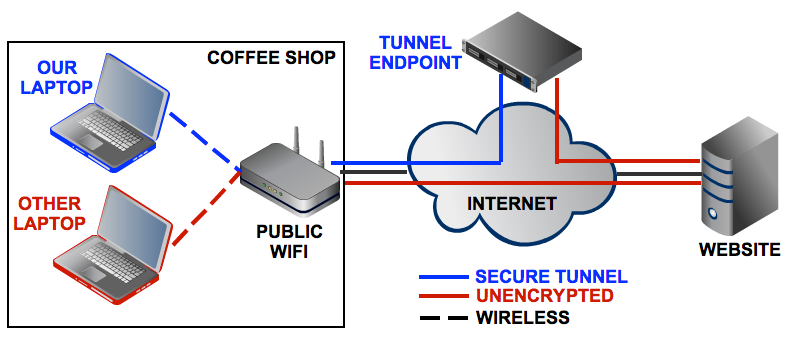
Source: PCWorld.com
While a VPN will not make you completely invisible to an Enemy of the State movie-level hacker actively stalking you; most of us would only need it for its most common use–to protect and anonymize our everyday data being trafficked across the Internet; and protect it from those that want an easy win.
A VPN provides a secure tunnel for web traffic that would otherwise be potentially accessible to those with malicious intentions. In most public network setups, when your device connects to public WiFi and you visit a site, your data (known as packets) is sent in multiple chunks through the public router, through other networks and servers, until it reaches its destination where it’s pieced back together.
Many public networks are not encrypted which means when your data is transmitted–you’re vulnerable. People using readily accessible software and a little know-how could look for and detect your data (known as “sniffing”), then snatch it up in real time. They prey upon these types of unsecured networks as it take almost no effort or time with the help of a program that allows them to literally see and harvest this unprotected data passing through the network. And this very unprotected data could be your emails, text messages, passwords used to access sites, etc.
The difference when you use a VPN is that a secure tunnel is created for the data traveling from your device to the site(s). Your data travels through this secure tunnel and is routed through a VPN server that may be located anywhere in the world. Since your data is now also being encrypted (instead of being viewable in plain text, it’s now concealed through a cipher), a hacker will have a very difficult time deciphering your data (assuming they were able to get it in the first place).
In addition, they would essentially have no way to figure out the sites you’re visiting and have the largely impossible task of actually locating the origin of your data (and finding you) as a VPN can also spoof your location.
The benefits of using a VPN when accessing public networks are huge and definitely something to keep in mind to use consistently; especially if you travel often, prefer accessing WiFi over using up your cellular data, and frequent WiFi networks of public spaces such as shops and libraries. Protection of the sensitive information you send online is paramount. At the very least, taking precautions such as VPN is an incredible tool for your personal and/or professional safety.
I would personally recommend to stay away from Free VPN services as they tend to be slower and the companies running it may be gathering up your data for profit. Some VPN providers with services that work across PC, Mac, Android, iOS and more include, Disconnect.Me, Pure VPN, VPN Unlimited, and Avast SecureLine.
Besides using a VPN to stay safe, keep these other tips in mind if you choose to access a public network:
1. At the most basic level make sure you have an antivirus application installed
Preferably one that includes features to monitor your online usage in real time, protect your device from malware and more. Depending on whether you get free or paid versions most also offer access to VPN tools. Check out antivirus options from Bitdefender, Avast, and Kaspersky.
2. Only log into that establishment/organization’s actual network
One of the easiest ways to hijack online traffic is when people access what they think are legitimate networks that have actually been spoofed to resemble the real ones. Always check with the store or organization to confirm the actual Wi-Fi network name and associated password (if any), and match it up to the one you’re connecting to before logging in.

3. Refrain from visiting any financial or sensitive sites (that includes email)
If you can help it, don’t go to sites where you have to type in credentials or sensitive data in order to log into your account. If you do, it is vital that you are running your connection through a VPN.
4. Turn Off File Sharing
Usually when accessing public hotspots, you’re not planning on allowing anyone else’s device to access files on your machine. Even if you’re not actively using this feature, there are ways for others to use this open connection to easily access and launch anything from tracking applications to malware onto your device.
5. Turn Off Your WiFi When You’re Not Using It
Not only does this help protect against unauthorized access to your device and data, you’ll conserve some battery life since your WiFi radios won’t be constantly searching for, and attempting to connect to networks.

6. Don’t Connect To Public Networks
Yes this is the most extreme suggestion and often not practical when you need Internet access and public WiFi is your only option. However, for those that have the means, you may want to invest in services and devices such as personal Wi-Fi (often known as MiFi’s), or add a tethering plan to your phone. Even if you go this route, you should still secure your connection! For example, always require a password to log into your personal network and apply at least WPA2 encryption.
7. Keep in Mind That VPNs won’t work for every situation
If you live in a country where the government restricts access to certain sites, you may be able to get limited access but you’re still being watched. Some services such as Netflix cracks down on or outright forbids the use of VPNs to access their networks in order to maintain geographical restrictions on their content.
Do you use a VPN?










