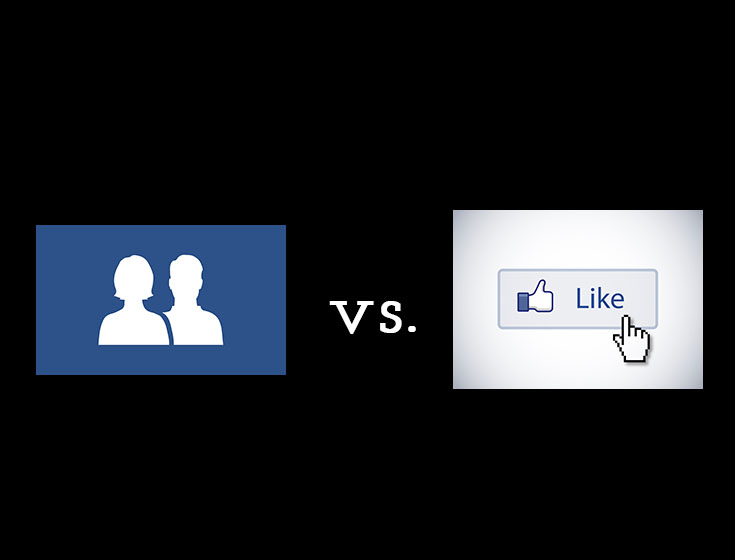Why Did WhatsApp Stop Working On My Phone?

A lot of people love WhatsApp because they can keep in touch with friends and family, not just locally, but internationally as well. The easy to use messaging app that debuted in 2009 has been available for computers and phones of all types: Blackberry, Windows, Android, iPhone, etc. That is, until yesterday.
On January 1, 2018, some users will no longer be able to use WhatsApp the way they used to. The Facebook-owned company has decided to phase out support for older platforms, and focus their technical resources on the biggest smartphone operating systems: iOS and Android.

If you have one of the following phones, WhatsApp has deemed it is no longer supported:
- Android versions older than 2.3.3
- Windows Phone 7
- iPhone 3GS/iOS 6
- Nokia Symbian S60
- BlackBerry OS and BlackBerry 10
- Windows Phone 8.0 and older
Those with a Nokia S40 have until December 31, 2018 to use the app on their existing device. And those with a phone running Android versions 2.3.7 and older have until February 1, 2020.
The support team at the company explains their decision:
These platforms don’t offer the kind of capabilities we need to expand our app’s features in the future. If you use one of these affected mobile devices, we recommend upgrading to a newer OS version, or to a newer Android running OS 4.0+, iPhone running iOS 7+, or Windows Phone 8.1+ so that you can continue using WhatsApp.
So your solutions are either to upgrade your phone to a newer model, download WhatsApp for your Windows or PC computer, or use their web-based browser to keep in touch with your contacts.