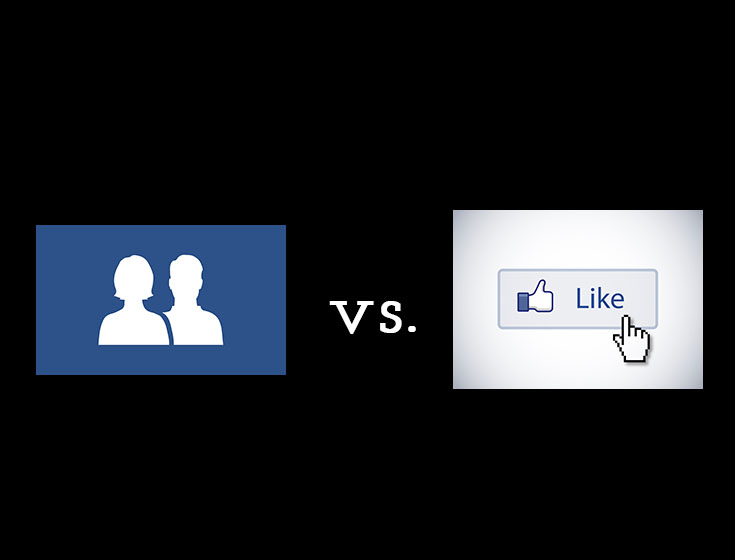How To Download All Your Facebook Data

Let’s face it: Facebook knows everything about us. It is the world’s largest focus group, with over 1.1 billion accounts, talking about our lives, loves, hates, and everything in between. Facebook knows my life and I’ve given so much data to it since joining July 2004. SO MUCH.
So, if you want to backup your Facebook data, download it! Here’s how to do it from your desktop:
1. Log in and look on the upper right hand corner. You’ll see a dark blue arrow pointing down. Click that and go to “Settings.”

2. You will land on a page called “General Account Settings.” At the bottom of all the setting options is a link that says “Download a copy of your Facebook Data.” Click that.
3. You’ll then end up on the page where you will click the green button that says “Start My Archive.”

Once you confirm with your password, your Facebook data will begin to download. They will send an email to the address you have on file when it’s all done, because the time it takes depends on how active you are and how long you’ve been on the platform. Mine took 24 minutes.
So check your email after a bit and there will be one waiting for you from Facebook with the subject “Your Facebook download is ready.”
4. Click the link in the email and you will be taken to a link where you can download your data. Mine was 202.3 MB and when I opened it on my desktop, this was inside:

3 folders, and 1 HTM file. The folders hold compressed copies of the photos you’ve uploaded to Facebook and your videos. I will explain what the HTML folder holds shortly.
5. Click that Index.htm file and it will take you to a landing page that has your general Facebook info, including the time and date you joined the site. Here is what mine looks like:

Now. The items I placed in this red box get even more specific so you can view things like the names of your friends, photos, your wall, events, pokes (ew) and more. These same items can also be reached through that HTML folder that was included in your downloaded files.
Peruse your download and let the realization set in (if it hadn’t already) that Facebook knows every piece of your business. Also take a stroll down memory lane.
If you found this post helpful, please share it and pin the pic below!