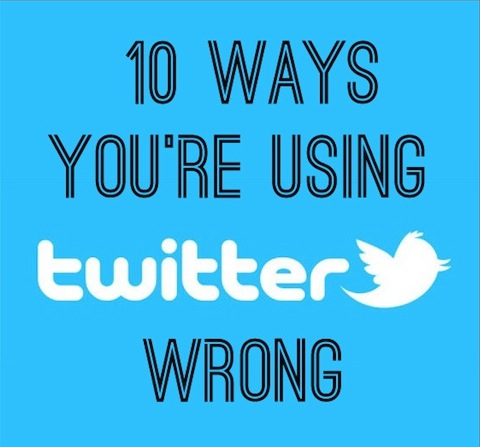Why Bloggers and Siteowners Should Be Using Facebook Debugger

That awkward moment when your content is being shared on Facebook (yes!), but has the wrong featured image or old meta information (no!). When you post a link to a video or a website or blogpost in Facebook (or any other site), it is saved as it is in that moment (cached). To be clearer, if I drop the link to my blogpost titled “About Awesomely Techie” into Facebook, and I later change the title of the post to “Awesomely Techie: The Beginning,” the title it will have is the old one.
Facebook caches, or stores information from websites, and it includes things like featured image, description and more. The internet in general caches things to allow it to recall them easier and load things faster. If every single time a website loads, it is checking the server for instant updates, it’d take a long time. Caching is for our greater good.
Now, there are times when you make changes to your site or blog or video that you want to make sure are reflected immediately on Facebook. Sometimes, you see a spelling error in your title. This is where the Facebook Debugger comes in.
What is the Facebook Debugger Tool?

Facebook Debugger is a tool in their Facebook for Developers section. It shows you how a link is displaying in Facebook currently, and if you need it to refresh the cache (grab updated info), this is where you make that happen.
First, let’s talk about how Facebook is pulling this information. Have you heard of Open Graph Tags? Facebook’s Open Graph (OG) tags help the site pull pertinent information about links being shared:
- Blog post or page title
- Website name
- Link URL
- Link description
- Link’s featured image, including dimensions
While many traditional HTML tags convert well into Facebook OG tags, some sites help you get more specific with what you want to show up for those tags. For example, many self-hosted WordPress bloggers and websites use the Yoast SEO plugin to set this information for their entire site, as well as individual posts.
Related: 5 Things to Do Before You Publish a Blog Post
Why You Should Use the Facebook Debugger Tool
Content spreads on Facebook due to its easy shareability. When you’re scrolling through your feed and see a post that includes a large featured image, an interesting title, and a brief snippet on what that link is about, you’re more apt to share the post with others. However, when your website is not sharing properly (bad featured image, strange characters in the title, lame description), it’s time to give this tool a try.
First, you’ll want to click on “Show existing scrape information” to see how things are. When you’re ready for the content to refresh, click “Fetch new scrape information.” This forces Facebook to go back to the source and grab whatever is new about the link (like title or featured image or description).
This is the best way to make sure everyone is seeing the latest from your website.
Why should you be using this tool? In summary:
- Because you’ve changed your mind about the title of a page and need it to be refreshed immediately
- Because you’ve changed the featured image of the page
- Because you’ve changed the description
- Because you’ve made any changes to a page/video/link
If you found this post helpful, please share it and pin the pic below!