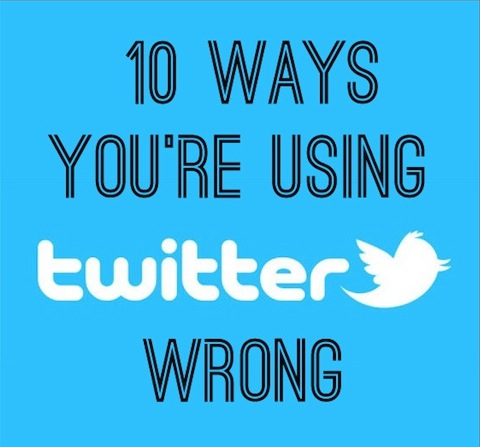How to Get Your Facebook Page Verified (And Why It Helps)

This post is a team effort between Luvvie Ajayi, Head Geek of Awesomely Techie and contributor Sili Recio of My Mamihood. You will see us tap in and out. Don’t be to confused. Luvvie is kicking it off.
Verified profiles on social media and an increasingly big deal because they add a stamp of approval and credibility to the accounts of notable people. Who is considered “notable?” Journalists, actors, public figures, celebrities, writers, vloggers etc.
To have the blue check is a perk, no matter what social network it is, and some of the pros are more tangible than others. Either way, they’re sought after, but they’re also a bit of a mystery on how it happens. It is done purposefully because the more people with it, the less the value.
Of course, those who are rocking the blue check gotta keep in mind that in the REAL world, it has little quantitative value. Don’t take yourself too seriously. It’s a badge inside the computer. Chill on the head swelling. I won’t lie, though. I did a jig when my Awesomely Luvvie page got that blue check.

Keep in mind that Facebook lets businesses get the grey checkmark now. That’s not the one we’re referring to here. Anyone can apply for their business’ fan page to get the grey check, and all they need is to upload LLC or incorporation documents. The sometimes elusive blue check is the topic we’re tackling here.
Either way, I wanted to take some of the questions folks have about verification on Facebook away, and I asked Sili Recio, who recently successfully applied for it to talk about her experience. And I add my own, as someone who got verified in 2014 on my personal page and 2015 on my Awesomely Luvvie fan page.
So now, I shall slide the mic to Sili:
My blog’s Facebook page was finally verified recently! Yay me! The one consistent thing that everyone has been saying since I announced the news? I’ll give you a hint: it’s not congratulations. It’s: how did you do it?

There’s nothing like getting that question a handful of times before you start asking yourself “self, how DID I do it?” *Insert imposter syndrome feelings here.*
Facebook has not released details on the how of the verification selection process. But unlike Twitter, you can request to be verified.
What are the benefits of being verified?
What is the big deal about being verified on Facebook? Glad you asked. The blue checkmark gives your page a sense of legitimacy. Brand credibility is big. I mean you’re official so…yeah! We know it’s not someone trying to catfish all up on Facebook or a duplicate unauthorized pages. Keep in mind that this doesn’t protect your online brand, and this is not the same as a trademark. I can’t emphasize enough that you need to protect yourself by trademarking your business.
Verification is improves your search presence. Your page will show up higher in searches, which may result in more visitors to it. If someone is looking for you on Facebook, you will be the top search result. And let’s not forget that suddenly YOUR verified comments jump to the top of any thread in which you’re dropping knowledge.
Lastly, if you’re a geek like me, then you get to enjoy early access to new features on the book of faces! Like how Facebook Mentions app used to be available just for pages that were verified. Up until this year, only verified pages could do Facebook Live videos.
For Influencers
If you’re a blogger/influencer that writes sponsored posts, however, there’s more to it. In April, Facebook announced their branded content tool for verified pages. Based on those guidelines, an influencer must tag the brand that’s paying them for that content. Tagging them on that content gives said brand access to that post’s analytics. They will also be allowed to boost the post on their end in order for it to reach a bigger audience.
![]() Verified pages now have a new icon on posts. It looks like a little handshake (awwww). Clicking the icon will open the “sponsor” field and you’ll be able to enter the name of the Facebook page that’s sponsoring that content.
Verified pages now have a new icon on posts. It looks like a little handshake (awwww). Clicking the icon will open the “sponsor” field and you’ll be able to enter the name of the Facebook page that’s sponsoring that content.
Now that you know the point, let’s get back to HOW you can get your blue check mark, based on what I did to get it.
*Luvvie jumps back in here*
Thanks for this info so far, Sili. So in terms of de-mystifying the process of being verified, I wanted to get it directly from the source so I spoke with a Facebook representative about the process of being verified. Both my fan page and my personal profile have the blue check, and one of them was a switch flipped from FB and the other, I had to request.
So let’s talk about it.
How to get Facebook Verified
Be notable
What does this mean? It’s subjective. Everyone has a different idea of what it means, but essentially, write, speak, act. Something. DO something of note. Do people know who you are? Do you have influence? Are you kind of a big deal? Not sure? That’s fine too.

One thing they really care about is “Are you notable enough for someone to try to impersonate you?” This might not be a question you can answer for yourself but it is one that the team that handles verification asks themselves.
Clean up your Facebook fan page
You want your Facebook fan page to be in good shape before you request verification. fill out your “About” section. Update the page regularly with original content. And give it a clean name. As in, your Facebook name shouldn’t look rough. A FB page called AwesomelyLuvvie Dot Com or Awesomely Luvvie by Luvvie Ajayi might not get verified. That’s not clean. But just Awesomely Luvvie is good enough.
Once you’ve done that, then:
Request a verified badge
Go to the Facebook Verification Request page and select the page you want to verify in the drop down.

Then, upload the documents that will determine whether you get verified or not, which starts with some of the ones listed. But you should upload more than that to tell the Facebook team that they should get you the blue checkmark.
Remember that you’re supposed to be proving that you’re notable. How do you do this? Upload more documents that do this. Like:
- Press you’ve gotten: They want to see that you have a public record, and have been talked about by folks. Notable people usually have gotten some type of press. Screenshots or PDFs of articles written about you come in handy here. Been in a newspaper or magazine, gather those clips
- Awards: Have you been honored with some trophies, been on great lists or just gotten awards? Upload those.
- Trademarks you have: Have you officially registered the name of your business/blog/brand with the US Patents and Trademark Office? If so, upload those certificates. It helps to show you’re serious and your business is legit.
- Company you keep: Got pics of you with celebrities and other notable people? That can help too. Show them that you rub elbows with the big wigs.
You do all of this, and you put your website name and you hit “SEND.” You cross your fingers and hope for the best.

These tips increase your chances to get the blue check but they do not GUARANTEE that you will.
You can request a verified badge for your personal page (aka profile) through the Facebook Mentions app!
Things that aren’t AS important as you’d imagine:
There isn’t a real numbers benchmark on when you can request a badge or not. Facebook does not have a hard “YOU MUST HAVE 50,000 fans to be verified” rule. It’s because there are some notable people who still have small numbers on Facebook. Also, the inverse is true. Some folks get the blue check at 1,000 followers and there are folks with 200,000 who get rejected. Just because you have a gajillion FB fans on your page doesn’t mean you’re automatically entitled to a blue check.
The other thing that people might think they have to do to get the blue check is to change the name of their fan page to their legal name. It’s not important because if your blog is completely different from your actual page name, then it makes no sense for your page name to be your real name. That’s what profiles are for.

Pin this image!
*Sili taps back in*
I first requested verification back in February. I changed my blog page to “public figure” and even had the bright idea to add my name to my Facebook page. Guess what? I got denied. I got a nice note, though:
Hi Sili,
Thanks for your request to verify your account. We’ve reviewed this account and found that it’s not currently eligible for verification.
While the account may represent an authentic public figure or media organization, verification is also based on Facebook’s standards for notability.
Best,
The guy that broke your heart
Media Operations
I wonder if I had left it as it was, it might’ve been verified. Who knows. I made mistakes, people! Don’t judge me!
If your page is setup as a business, you can head over to your page’s general settings and select “verify page”. There, you have the option to input your phone number and provide a code in order to receive a call where some business information is going to be verified by a real life person.
For my business page, I opted to send in documentation because…phones?! No ma’am! I am not speaking to anyone on the phone during business hours. What do you think this is?!

In that case, the information requested is the same and for that, I provided my LLC certificate. I will say, though that my girlfriend who has no problems talking on the phone got a call back in about 15 minutes and got her business verified.
This is what happens when we don’t go old school! My lesson: pick up the phone.
My business page got verified about 24 hours later.
All in all, the verification process seemed relatively simple. Will anything change now that my page is verified? I think so because if you’re a brand and are investing in influencers, you’re more likely to put your money where you can get a direct link/access to the return. In this case, the return is in engagement.
I’m looking forward to seeing how this new branded content works. As someone who likes to create campaign reports when I work with brands, this is one less metric I’ll have to provide and I’d like to think that having a brand boost your post from their end will also provide your page and your content additional visibility that you may not have otherwise gotten.
Now if you’ll excuse me, I’m going to go light some candles and pray to the Twitter deities to see if they come through with a blue checkmark for the ‘hood.

Luvvie adds: I think it is also important to state: DO NOT BECOME OBSESSED WITH BEING VERIFIED. The fact is that they can’t verify EVERY Facebook fan page. Don’t re-apply every 30 days and get internally blacklisted. Keep doing great work. And revisit in a few months if they deny you.
Update: 2 people have contacted me saying they got verified within hours of applying using these tips. SWEET!!!
About the Contributor
Sili Recio is the writer and Chief Executive Mami behind The Mamihood. Mothering a 6-year old supastar, creating spreadsheets for anything worth remembering and figuring out why the clean laundry won’t automatigically insert itself where it belongs round out her current passions. Sili raises armies and builds empires. She also bakes cookies and shit. Follow her shenanigans on Facebook, Twitter & Instagram.