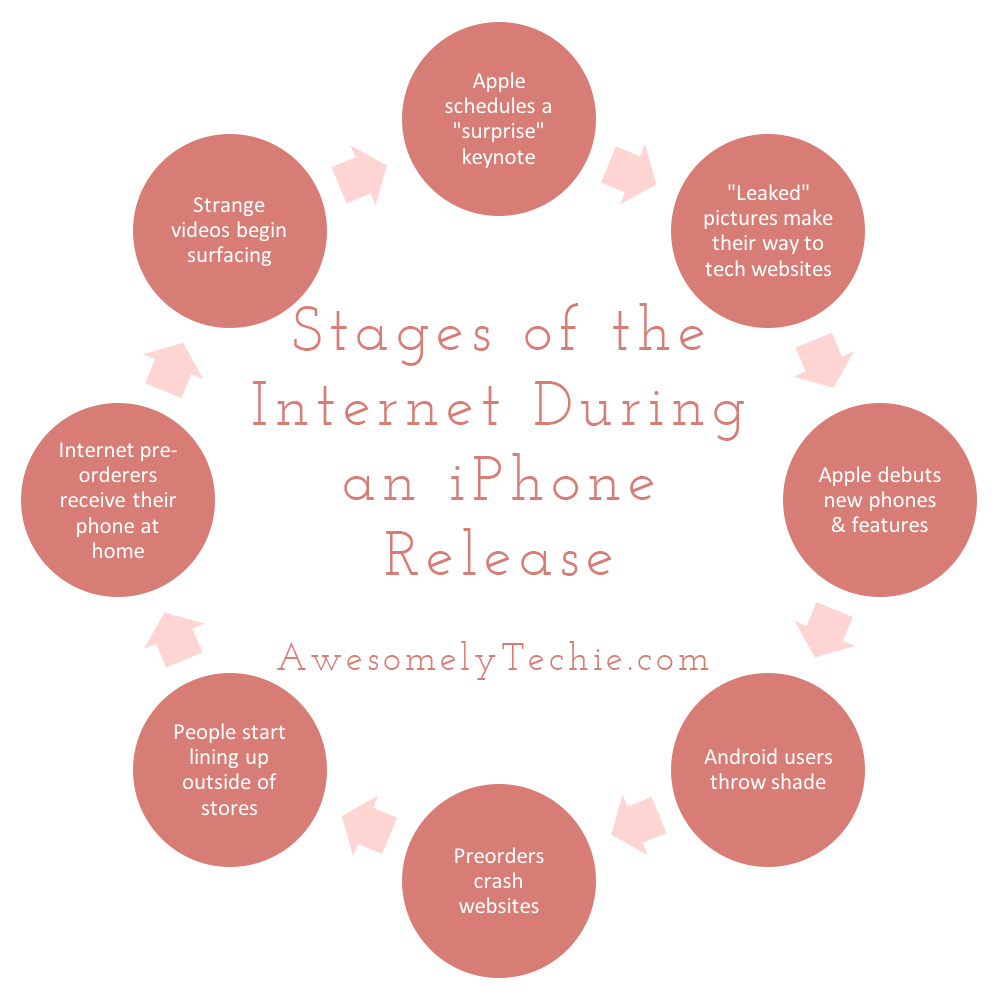3 Cool New Features Announced at Apple’s WWDC Event

Tech nerds unite! We have just experienced Apple’s annual WWDC (Worldwide Developers Conference), where both, Apple fanboys & girls and Apple haters, tune in to see what new features to discuss for next few months or so. Let’s see what Tim Cook and friends have cooked up for us this time:
iOS 10
It’s hard to believe that we are getting into the 10th iteration of iOS software. I still remember when the first iPhone was debuted and the operating system blew the minds of just about everybody.
So in this new version, what Apple is calling “big, bold, and beautiful”, Messages gets an upgrade. You can now write your texts (brush up on those cursive skills), yell at folks by seemingly throwing the message bubble their way, have animations, and replace words with emojis. Aka, your iMessages are about to get real ignorant. Mute those group conversations now.
Some other changes with the Messages app is coming straight from a few other apps you may already have installed. How about time-sensitive, disappearing messages (hmm Snapchat anyone?), and stickers (is that you Facebook Messenger?) coming to a phone near you? Oh wait… You can also pay people (ha, like anyone is going to do that) or create content straight from the Messages app.

Home automation is becoming more popular with time, and Apple caught on. The new Home app is going to make it easier to lock up your house when you forgot: turn off the lights and lock the doors all from your phone. No word on if the app will take the chicken out the freezer for you like your mom told you to do. Maybe in 10.1?
Subtle improvements were also made to the Photos app and the notifications area. Apple Pay got an upgrade, and autocorrect (excuse me, predictive text) is improved with contextual suggestions like bringing your calendar up when you’re texting so you don’t double book. And of course, the software upgrade is supposed to be faster and lighter.
The biggest thing I got out of the iOS update is the fact that you can finally remove all those apps that Apple automatically installed on your phone. My temporary workaround was throwing them all in a folder called Apple Apps. First ones I’m deleting are Tips, News (oh wait, can’t delete that one until later on), Find My Friends, and the Watch app. Glory!

MacOS – Sierra
Now, for the computer! We’re currently on Mavericks for OSX, and now we’re introduced to Sierra. Siri finally brings her tardy self to Macs (no doubt, to compete with Cortana). She’ll do some of the heavy lifting for you while you’re playing around. She’ll reply back to your mom while you’re live tweeting Love and Hip-Hop and she won’t judge you for it. Ain’t that sweet?
Apple Pay also brings its talents to the Mac, in the Safari browser. You can confirm your purchases either on your iPhone by using Touch ID, or on your Apple Watch. Speaking of the Apple Watch, if your computer loads painfully slow, you can use your Apple Watch to boot it up for you in advance. Hallelu!
And for those who are heavy with the file storage, OS Sierra will help you save space by moving those old documents from college into the cloud. You wanna keep them just in case (you never know when you’ll need that Ethics paper), but they’re taking up precious room on your hard drive. Move it!

watchOS
For those blessed with an Apple Watch, you get an upgrade, and you get an upgrade! Everybody gets an upgrade! Not a whole bunch though. Faster app launches, new watch faces, and updates to the Health apps.
“But where are the hardware updates?” you ask quietly? Remember folks, WWDC is for the software nerds. You can still purchase an iPhone 6S or 6S Plus, iPad Pro, or MacBook of your choosing. These OS upgrades are coming this fall, so we only have about 3-4 more months of regular life.
What are your favorite features debuted at WWDC? What do you wish Apple included this go-around?