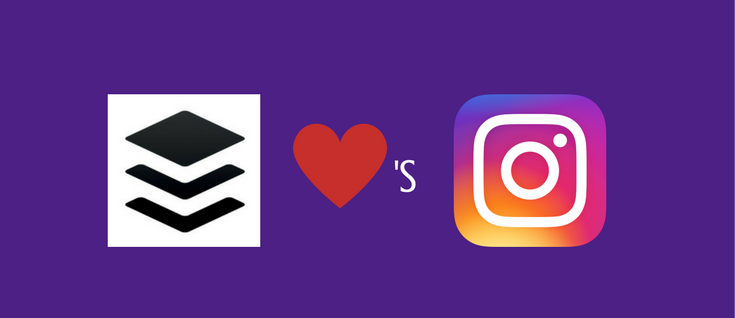4 Amazing Photo Editing Apps for Android Phones
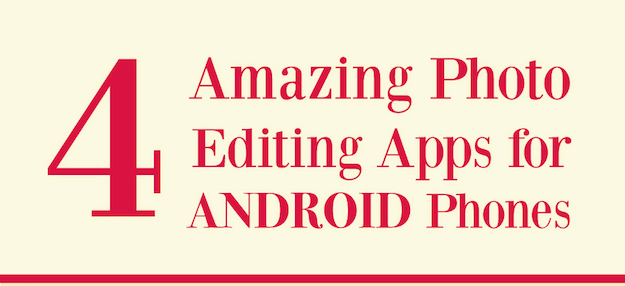
Post written by contributor, Kari Herrera of Chicagoings
Android users, our moment has arrived! Developers have heard our cries and are finally producing innovative photo editing software for our superior smartphones (no shade but shade, iPhone aficionados). And I’m not talking about VSCOCam. That is a superb photo editing app but I wanted to shine a spotlight on lesser known ones.
The caveat to all these apps being available? Boring Instagram feeds are now inexcusable. Any social media tool we’re using should be hard at work drawing traffic to our blog or brand. Think of Instagram as a free, global, marketing opportunity. It’s our duty as bloggers to exploit it for all it’s worth. Yes, we’re in the exploitation business (copyright: Kanye).

Why not begin your internet domination with these four apps now available for free on Google Play?
Pixlr Express
Color focal points are perfect for adding drama to a photo. Plus, they allow you to direct the viewer’s eye wherever you’d like. Pixlr Express’ Color Splash tool is the best I’ve found for creating this popular effect.
Aside from its color manipulation tools, you font connoisseurs will be very pleased with Pixlr’s wide selection of text styles and types. Use it to create memes or advertisements for new blog posts. Plus, show off every angle of your #alphet with the app’s seamless collage option.
Perfect for: Promoting posts, #OOTD (outfit of the day) shots, and daily photo editing


Both of these pics were edited with Pixlr Express.
Giant Square
An amazing photo can easily be ruined by bad cropping. If you feel Instagram’s required square dimensions will take something away from your image, download Giant Square. I love this app for landscape shots and any photo that requires context.
Perfect for: Landscape photos, street style photos that require a broader view

Aviary
How much tea can Kermit really drink, though? But that ain’t none of my business.
Get your image trending with Aviary’s easy to use meme feature. If you’re over the meme movement, however, this app also offers some of the best photo filters, created by expert photographers, and downloadable for an additional fee.
Perfect for: Creating memes and using filters that aren’t in the native Instagram app.
VidStitch
Post a collage of videos or a collage featuring both videos and photos. Bring your followers into the moment by shooting short clips and combining them with images from events. I love VidStitch for its ability to really capture the atmosphere of a music festival or fashion show. It is priceless for live events.
Perfect for: Promoting Events
These are my top 4 apps for posting images to Instagram. Android users, have you found any other photo editing goodies on Google Play?
Post written by: Kari Herrera
Kari Herrera is the creator of Chicagoings.com, Chicago’s indie city guide and blog. Follow Chicagoings on Twitter or Instagram (@Chicagoings).
If you found this post helpful, pin the image below! You can also pin it from HERE because I already did.

To contribute to AwesomelyTechie.com, email your idea to Luvvie at aweluv dot com.
BTW, you can follow the Awesomely Techie Pinterest Board and the FB fan page! If you haven’t, subscribe to receive new posts in your inbox!
Click one of the buttons below to share this post on social media!