4 Ways Evernote Can Save Your Blog
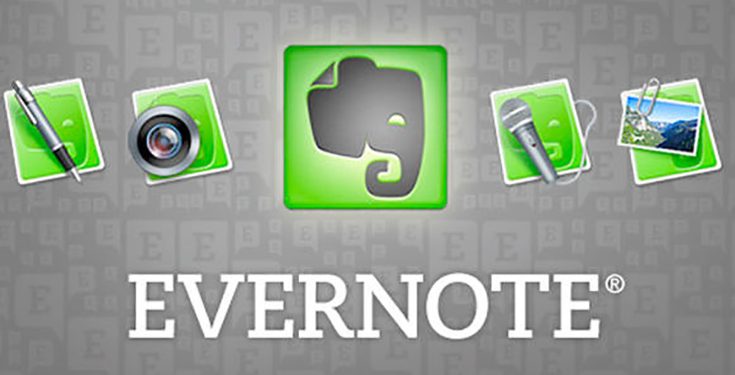
If you are anything like me, you are doing a million and three things, and managing your blog on top of that can become quite hectic. You probably have a job, a side hustle, family and friends that require some attention, a dog that you have to walk, food that you have to hunt, kill, and cook, and so forth. Your blog may be the icing on the cake to your life, but keeping up with it could be a chore compared to everything else.
Personally, I began blogging to help with my overall professional career. While I’ve seen the benefits in doing so, staying on top of it hasn’t been as easy as I expected. Therefore, I more than empathize in knowing that your world is whirlwind and juggling multiple balls without letting any of them fall is overwhelming. Unfortunately, this may also lead toward neglecting your blog.

Let’s face it. Life isn’t going to become easier any time soon, especially if we are doing well. However, I think I have the key that will help us all manage life and blogging better.
Ladies and gentleman, let me introduce to you a time saver called Evernote – an app that coins itself for helping you to remember everything. While many have considered Evernote for simple tasks like to-do lists, here are a few quick ways on how this free tool can be of service to you in the world of blogging.
1. Evernote Helps You Easily Organize Thoughts and Ideas
If you are not familiar with Evernote, one of its main attributes are the notes and the notebooks you can create within the app, which can actually help to organize your blogging content. Here’s an example. Let’s say you are a lifestyle blogger who covers a variety of topics, such as music, fashion, food, beauty, etc. Evernote allows you to develop various notebooks for as many themes and subjects you desire, which makes staying organized more feasible. No one has time to sort through random notes all the time, especially when we need to work quick, fast and in a hurry.

So if you are out and about, and you get inspiration for your next blog post for a recipe, for instance, just type it up in your notes, file it in the notebook of your choice, and there you will have it when you are ready to complete your post. You can also tag your notes so that when you need them later, you can skip the process of sifting through all of your notes and use the filter tool, or use the search to find your content using keywords.
2. Write On the Spot Blog Posts in Evernote
Evernote is also great when it comes to doing onsite reporting. Have you ever gone to an event, had such a great time, and couldn’t remember how you wanted to define the moment for your blog when it was time to type up your post? Well if you use your Evernote app on your phone or tablet while you are on location, you can knock that post out on the spot with ease. Recently I went to an event, and I was able to capture all of the notes and photos I wanted for my post within the app on my phone.
This capability is significant because as you take your photos within Evernote, you can insert the potential photo caption under the image in your notes so you can remember the who’s who and what’s what. Therefore, when you get settled, you can pull up the notes on an alternative device, such as your tablet or laptop, and all you have to do is flush out the post and edit. Additionally, all of the photos that you take within Evernote are saved to your phone or tablet as well for backup, so you don’t have to worry about keeping them somewhere else, and it’s easy to pull those same images for social media uploads if you choose to do so.

Photo courtesy of Wired.com
3. Evernote Makes Content Sharing Easy
Whenever possible, I always try to get a few extra eyes on my written work before I share it publicly. With Evernote, you can forgo having to save your document and send it as an attachment. You can simply share your notes or notebooks with others through an email share button within the application or you can quickly develop a shareable link. The content-sharing capabilities also come in handy for those times you when you want to do a tag-team post or an e-interview. Once your content is complete, you can also share it straight from Evernote to Twitter, Facebook, and LinkedIn in addition to having it on your blog page. Depending on the nature of your blog content, this may come in handy if you are ever in the position where you have to develop and deliver a rapid fire response.
4. Evernote’s Web Clipper is a Must-Have
Call me corny, but the Web Clipper function is by far my favorite feature on Evernote. Not to discredit the other features the app has to offer, but I just find this one to be the coolest. For anyone who has to bookmark and take screenshots often for reference or inspiration, this function of Evernote is essential. With the Web Clipper, anytime you select text online, whether it is a screenshot, a bookmark or what have you, it automatically saves in your notes. This makes it extremely convenient when you need to pull information for reference quickly, or if you just want to read an article later during a more convenient time.

Photo courtesy of Evernote.com
Personally I think Evernote should be called the Get Your Life App since it’s easy to use and it helps folks like us get our lives together so that we can continue making big things happen. The Evernote app, available for your phone, tablet, and laptop/desktop, and it is equipped for professional or business needs. As a blogger you already recognize your role as an entrepreneur and your blog is a business that needs managing like any other.
We need a variety of thought perspectives, especially intelligent thought perspectives. We each have a voice and a thought process that is unique, and our blog is a platform to share our wisdom and experiences with the masses. Life get’s crazy and busy, but let it not interfere with the great service we provide, regardless if it’s just an easy and fun recipe, a review on the latest lipstick by Mac, or a political point of view. It’s helping someone out here in some capacity, so let’s get organized so we can have our voices heard.
Vanessa Abron is a public relations professional with 12 years in the industry who has worked with brands such as Nielsen, Ebony magazine, Aflac, Pringles, Nike, and Target to name a few. She specializes in media relations, events, community engagement and content development.






