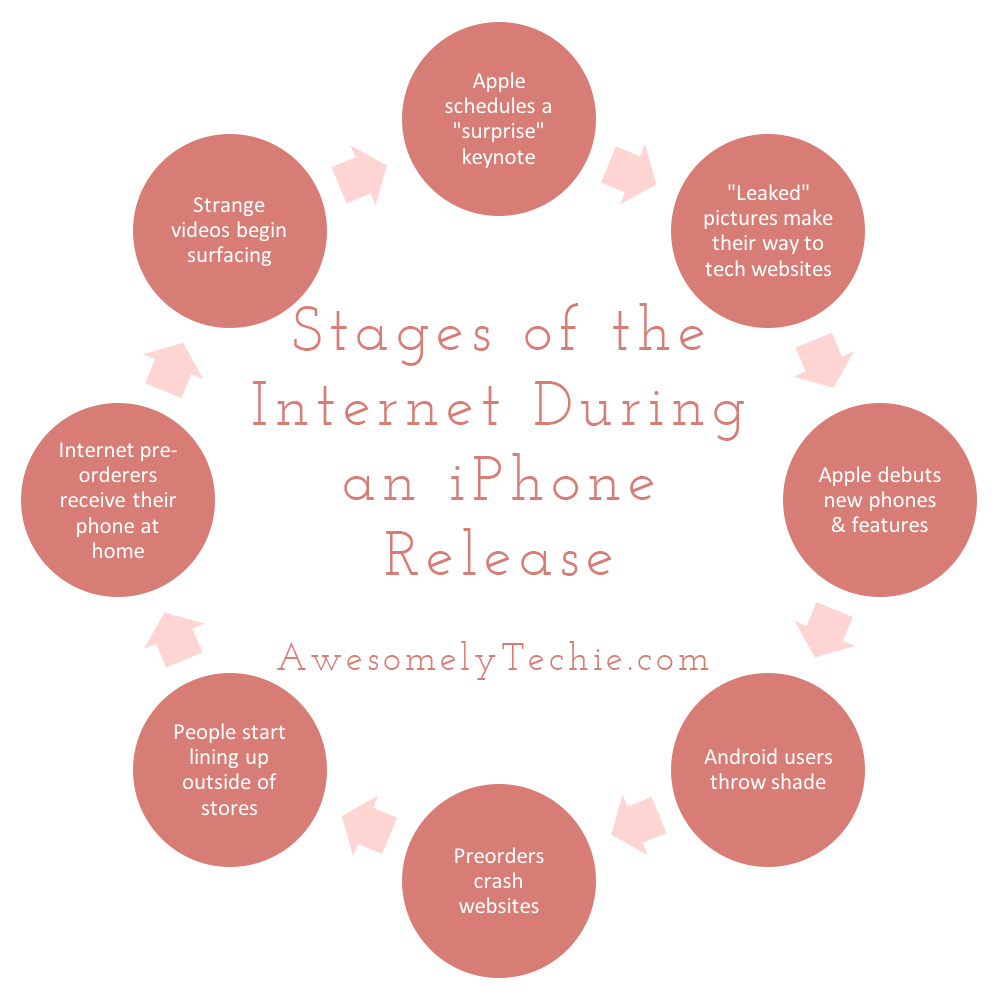6 Great Photo Editing Apps for iPhones
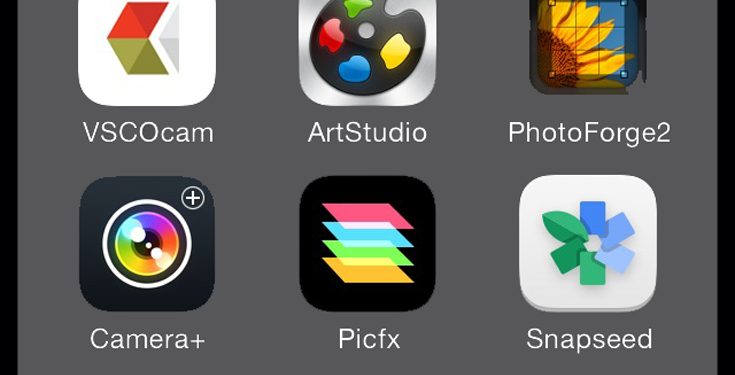
Post by contributor and photographer Chuck Olu-Alabi.
As a photographer, I like to use more than Instagram filters to edit my mobile photos while on the go. I’m an iPhone user and I have some go-to apps that are great for photo editing. Below are 6 of my favorites.
VSCOcam (FREE)
VSCOcam is probably my overly favorite photo-editing app. It’s simple to use and it’s also available for the Android platform. For those that are unfamiliar, Visual Supply CO (VSCO) created the app. They also created the ever so popular VSCOfilm, the film emulator for Photoshop Lightroom and other softwares, but that’s for another day. The filters in VSCOcam are very polished and reliable.
The best part of this app to me is that you and a friend can take the exact same image and come up with different results when you’re done editing, it’s that versatile.
What I love most about this app is the recent feature called VSCOgrid. VSCOgrid is similar to Instagram in that you can post your VSCOcam edited images and also follow other artists. I’m glad they didn’t add the “Like” feature, you can just sit, look and admire other artists work without having to think/worry about who liked your image.
Works best when you’re egger to post, you can edit within minutes and have it up on Instagram, Twitter or the VSCOgrid.
SnapSeed (FREE)
When I first downloaded SnapSeed, it was the only editing app I used apart from the filters on Instagram. I did everything on SnapSeed, I was able to tune, straighten, do some detailing, even add and overuse it’s vintage and grunge filters, I know better now. For those that are just starting out with “Iphoneography” SnapSeed is the go to photo editing app.

Camera+ ($1.99)
Camera+ is one of those apps I downloaded and deleted and downloaded again. As its name says, it’s a camera app with a little humph to it. I use this app when I need to get those macro shots or those rain shots that you see all over Instagram. Camera+ has a timer, burst mode, and stabilizer when you get the shakes.

Picfx ($1.99)
Picfx, like SnapSeed, is one of the first photo editing apps that I added to my arsenal early on. Its jammed packed with filters. My favorite filters on Picfx are the “PFX Film” set. With 13 Sets, you can go nuts with a shitload of filters all day long.
Works best when you need to find the right filters.

ArtStudio ($4.99)
ArtStudio is one of the apps that I use 90% of the time. ArtStudio is the equivalent of Photoshop; it puts the basics of Photoshop right in your hand. You can create layers, resize, adjust, add filters, and even illustrate whatever your heart desires. Of course I use it for the photo editing capabilities.
Works best for Photoshoping on the go. Best app for Photoshoppers!

PhotoForge2 (No longer Available)
Photoforge2 is quite similar to ArtStudio in a lot of ways. Photoforge2 also reminds me of having photoshop with you everywhere you go. The slight edge that Photoforge has on Artstudio is the fact that the app also has the ability to reduce noise in images and it allows people to use the Curves feature, which is also present in high end editing apps like Photoshop.
So here’s the kicker, in 2013 Yahoo acquired the tech company (Ghostbird) that created Photoforge2 and the killed off the app. The lucky few that downloaded the app are still able to use it, though.
If you found this post helpful, pin the image below! You can also pin it from HERE because I already did.