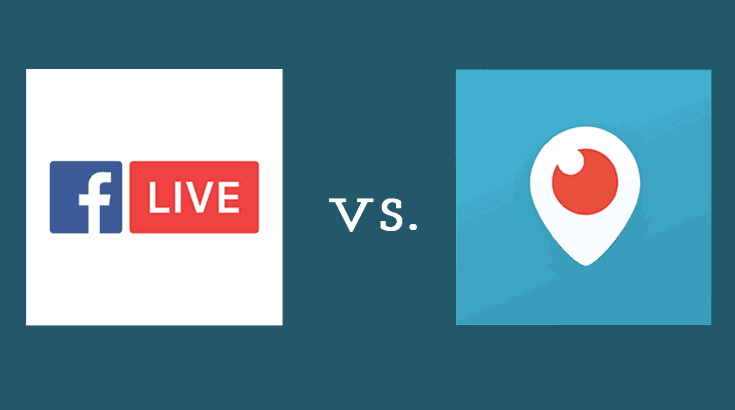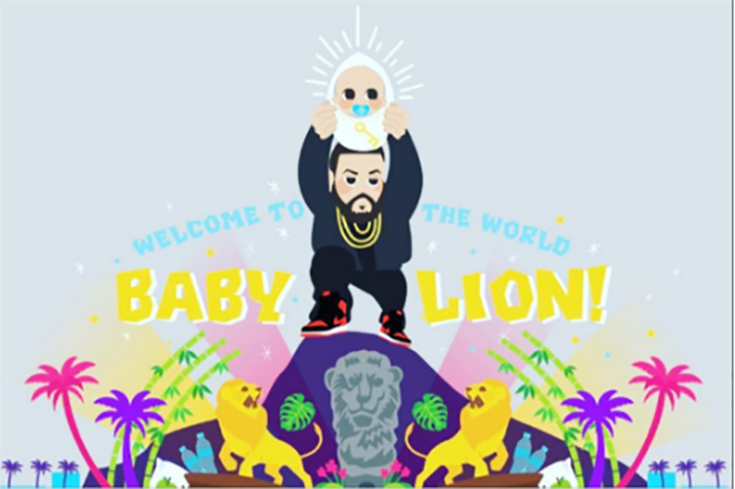How to Get Started Using Video as a Marketing Tool

Since technology has been steadily evolving, consumers demand content at the speed of light, both on social media and in advertising. The businesses that get the most attention online are starting to change their content strategies to include the production of rich media content: video marketing is the new black.
If you are a small business, freelancer or entrepreneur, you don’t need to spend an exorbitant amount of money to take advantage of the engagement, attention and promotional value of video. From technology to hardware set-up, software and storytelling know-how, we’re going to review how you can make the video trend work for you.

Start With a Plan for Your Video
So you’ve decided to start adding video to your marketing arsenal. The first order of business, especially for newbies, is to write a script or storyboard. You should always start with a core message and call to action for your video. What do you want the viewer to understand after watching your video? More importantly, what do you want your customer or audience to be persuaded to do, because of viewing your video? Work backward from the desired call to action (abbreviated as CTA), and create a concise but effective storytelling experience that is enjoyable, informative and branded to your business or service.
Video Filming and Production Equipment
You may have assumed you need a full blown studio in order to create decent videos. In reality, turning a spare room, empty office or clear corner into your personal sound and audio visual room is doable, without breaking the bank. Obviously, entry level equipment will result in lower quality videos. So you must decide if you wish to outsource your production, or make the investment into the equipment for long-term marketing needs.

For our solopreneurs who do not have a professional videographer friend, freelance community sites like Fiverr.com or Upwork offer access to highly skilled, creative and technical expertise, that can be hired on a per project basis. Outsource your creative production, in whole or in part, to save time and money.
Some of the basic must-have software and hardware for in-house video production include:
- High resolution video camera (for some, your smartphone camera is fine to start until you know you’re committed to doing videos regularly)
- Podcast quality microphone(s) and boom arms with sound filter
- Video and audio editing software (we recommend Adobe Creative Cloud tools including Adobe Audition, Adobe After Effects CC, and Adobe Media Encoder)
Why Lighting Matters for Your Video
Even if you offer the best information, if the lighting is not right, no one is going to pay attention. Natural lighting provides the best light source. That means utilizing a room with two or more windows to allow natural light to permeate the set for the video (if available). Moving live or pre-recorded video filming to a room that offers ample natural light is the first choice of all professional videographers.

Where natural light isn’t available, lighting kits can be purchased and arranged inside. The synthetic lighting typically runs on batteries, and is designed to mimic natural light settings and sunlight. Standard domestic light bulbs have a strong yellow tint that does not resonate well with video recording, as it casts the same hue on subjects and sets within the shot. Interior standard bulbs yield 2,400 k, whereas professional lighting kits provide an average of 6,500 k or higher.
Since different shots and themes may require advanced lighting effects, more than one lighting kit is generally required, for professional video production. Or check out some of the DIY lighting kit ideas from Wistia.
Video Studio Setup
So you went out and bought all this equipment to get started. Now what? Setting up your computers, audio and visual, lighting and sound requires some expertise or consultation (or YouTube). Many entrepreneurs forget to invest in the cables and connectors needed to make sure all of this equipment talks to each other. When setting up your personal video studio, make sure you buy some HD cables and hardware your system, especially for our Mac users. Using Bluetooth or wireless setups may be neater, but it’s not the best way to connect your devices if you want high and clear quality.
Joining the Live Video Movement
Hosting a webinar in the old-school way meant creating a slide presentation and broadcasting it online at a certain date and time. While this method is still very much used in marketing, the most effective way to get the attention of your target market is through a live streamed video.

Why do viewers enjoy things like Facebook Live more than pre-recorded videos? Live videos are not scripted, and they are more conversational in tone and authentic. Live webinars also allow audiences to ask questions and to be recognized by the moderator or speaker. Brands and influencers that regularly live stream video to their followers can create memorable experiences, which convert to sign-up’s, purchases, subscriptions and increased web traffic.
Producing Short Social-Friendly Promotional Videos
When it comes to producing videos that you intend to share on social media, consider that the longer the video is, the lower the probability of the audience watching it to completion. In one data survey published by Wistia Video Analytics, longer videos shared on social media resulted in partial and incomplete viewership.
For example:
- Videos of 0-30 seconds in length earned an 80% viewership.
- Videos of 30 seconds to one minute, fell to a 75% engagement rate.
- Videos of 4-5 minutes earned a 60% viewer rate.
- Long videos of 60 minutes or more, resulted in a view rate of less than 25%

There is so much content available, and increasingly brands and businesses are producing engaging video content that can distract the audience from watching a lengthy clip. Set your maximum duration before the script and storyboard are completed, to create a concise, effective message that will be punctuated in the shortest amount of time possible, for effective video marketing on social media.
All videos (long and short) that have been broadcasted to followers, should live on a professional YouTube channel for the business. Remember that unless the topic matter is dated, most video content is ‘evergreen’ which means it can be rotated through your social media channels regularly to gain traffic.
Have you used video in your marketing plan? How has it helped you?
Author Bio
I’m Rachel Oliver, I have been working for the past couple of years as a freelance writer and currently associated with Scondar. While I like to write about all things under the sun, including business, technology & gadgets, and electronics. You can get in touch with me on Google+, Facebook and Twitter.